 As many of you have probably noticed, we rely heavily on bot automation for a lot of the testing that we do at Sociosploit. And occasionally, we run into sites that leverage CAPTCHA ("Completely Automated Public Turing Test To Tell Computers and Humans Apart") controls to prevent bot automation. Even if you aren't familiar with the name, you've likely encountered these before.
As many of you have probably noticed, we rely heavily on bot automation for a lot of the testing that we do at Sociosploit. And occasionally, we run into sites that leverage CAPTCHA ("Completely Automated Public Turing Test To Tell Computers and Humans Apart") controls to prevent bot automation. Even if you aren't familiar with the name, you've likely encountered these before.
While there are some other vendors who develop CAPTCHAs, Google is currently the leader in CAPTCHA technology. They currently support 2 products (reCAPTCHA v2 and v3). As v3 natively only functions as a detective control, I focused my efforts more on identifying ways to possibly bypass reCAPTCHA v2 (which functions more as a preventative control).
 reCAPTCHA v2 starts with a simple checkbox, and evaluates the behavior of the user when clicking it. While I haven't dissected the underlying operations, I assume this part of the test likely makes determinations about the user's "humanness" based on variable haptics measured in mouse-over and click behaviors.
reCAPTCHA v2 starts with a simple checkbox, and evaluates the behavior of the user when clicking it. While I haven't dissected the underlying operations, I assume this part of the test likely makes determinations about the user's "humanness" based on variable haptics measured in mouse-over and click behaviors.

After clicking, if the CAPTCHA function still has suspicions that you might be a robot, it will give you an additional challenge. This requires you to evaluate multiple different images and classify them. And while I have seen many decent proof-of-concepts for bypassing image CAPTCHA challenges using Machine Learning toolkits like SciKit Learn or Tesseract, I personally did not have any interest in going down this road. If you have worked with Machine Learning, you likely know that in order to make a good ML classifier, you need massively large learning sets to "train" the ML classifier, and you also need to validate the quality of that input data. To avoid this significant amount of up-front effort, I decided the better option would be to avoid this visual challenge altogether. My first though was to attempt to bypass the first (checkbox) test by introducing variable haptics into automated mouse-over and click behaviors (something that I will still likely revisit in the near future).
 However, while considering this prospect, I noticed that reCAPTCHA has an audio challenge option for the visually impaired. By selecting the "headphones" icon at the bottom of the reCAPTCHA challenge, you can opt to do the audio challenge instead. Having recently worked with Google's Speech Recognition API for a robotics project with my son (and having found that it works extremely well), I thought this might be an even easier option to bypass the CAPTCHA...and still avoid the visual challenge.
However, while considering this prospect, I noticed that reCAPTCHA has an audio challenge option for the visually impaired. By selecting the "headphones" icon at the bottom of the reCAPTCHA challenge, you can opt to do the audio challenge instead. Having recently worked with Google's Speech Recognition API for a robotics project with my son (and having found that it works extremely well), I thought this might be an even easier option to bypass the CAPTCHA...and still avoid the visual challenge.
 So I didn't have to roll my own implementation, I decided to test against Google's own publicly available example of the reCAPTCHA v2 control. This can be found at the link below:
So I didn't have to roll my own implementation, I decided to test against Google's own publicly available example of the reCAPTCHA v2 control. This can be found at the link below:
https://www.google.com/recaptcha/api2/demo
So once I had my target in mind...I started to outline how the bot should operate. The plan was to automate a bot to do the following:
 I did run into some obstacles when originally testing. I pretty quickly learned that the odds are not in your favor if using browser automation. Specifically, for my initial testing, I used Selenium -- a browser automation library that connects directly to browser drivers. Apparently, the reCAPTCHA service can tell when it is running within a browser that has driver hooks. When going this route, it was not uncommon for the service to make me solve 5-10 challenges before it would let me through (other times...it wouldn't let me through at all).
I did run into some obstacles when originally testing. I pretty quickly learned that the odds are not in your favor if using browser automation. Specifically, for my initial testing, I used Selenium -- a browser automation library that connects directly to browser drivers. Apparently, the reCAPTCHA service can tell when it is running within a browser that has driver hooks. When going this route, it was not uncommon for the service to make me solve 5-10 challenges before it would let me through (other times...it wouldn't let me through at all).
How reCAPTCHA v2 Works
 reCAPTCHA v2 starts with a simple checkbox, and evaluates the behavior of the user when clicking it. While I haven't dissected the underlying operations, I assume this part of the test likely makes determinations about the user's "humanness" based on variable haptics measured in mouse-over and click behaviors.
reCAPTCHA v2 starts with a simple checkbox, and evaluates the behavior of the user when clicking it. While I haven't dissected the underlying operations, I assume this part of the test likely makes determinations about the user's "humanness" based on variable haptics measured in mouse-over and click behaviors.
After clicking, if the CAPTCHA function still has suspicions that you might be a robot, it will give you an additional challenge. This requires you to evaluate multiple different images and classify them. And while I have seen many decent proof-of-concepts for bypassing image CAPTCHA challenges using Machine Learning toolkits like SciKit Learn or Tesseract, I personally did not have any interest in going down this road. If you have worked with Machine Learning, you likely know that in order to make a good ML classifier, you need massively large learning sets to "train" the ML classifier, and you also need to validate the quality of that input data. To avoid this significant amount of up-front effort, I decided the better option would be to avoid this visual challenge altogether. My first though was to attempt to bypass the first (checkbox) test by introducing variable haptics into automated mouse-over and click behaviors (something that I will still likely revisit in the near future).
 However, while considering this prospect, I noticed that reCAPTCHA has an audio challenge option for the visually impaired. By selecting the "headphones" icon at the bottom of the reCAPTCHA challenge, you can opt to do the audio challenge instead. Having recently worked with Google's Speech Recognition API for a robotics project with my son (and having found that it works extremely well), I thought this might be an even easier option to bypass the CAPTCHA...and still avoid the visual challenge.
However, while considering this prospect, I noticed that reCAPTCHA has an audio challenge option for the visually impaired. By selecting the "headphones" icon at the bottom of the reCAPTCHA challenge, you can opt to do the audio challenge instead. Having recently worked with Google's Speech Recognition API for a robotics project with my son (and having found that it works extremely well), I thought this might be an even easier option to bypass the CAPTCHA...and still avoid the visual challenge.How the Vision Impaired Robot should operate?
 So I didn't have to roll my own implementation, I decided to test against Google's own publicly available example of the reCAPTCHA v2 control. This can be found at the link below:
So I didn't have to roll my own implementation, I decided to test against Google's own publicly available example of the reCAPTCHA v2 control. This can be found at the link below:https://www.google.com/recaptcha/api2/demo
So once I had my target in mind...I started to outline how the bot should operate. The plan was to automate a bot to do the following:
- Click the "I'm not a robot" checkbox
- Upon being prompted to solve the challenge...click the Audio Challenge button at the bottom
- Click the "Play" button to start the audio
- Begin a short (5 second) local recording, to capture the audio in a WAV file
- Immediately send that wave file up to the Google speech recognition platform for analysis
- Once returned, supply the interpreted text to the input field and click "Verify"
- Hope that Google's speech recognition software is stronger than their reCAPTCHA software :)
Some Initial Difficulties Encountered
 I did run into some obstacles when originally testing. I pretty quickly learned that the odds are not in your favor if using browser automation. Specifically, for my initial testing, I used Selenium -- a browser automation library that connects directly to browser drivers. Apparently, the reCAPTCHA service can tell when it is running within a browser that has driver hooks. When going this route, it was not uncommon for the service to make me solve 5-10 challenges before it would let me through (other times...it wouldn't let me through at all).
I did run into some obstacles when originally testing. I pretty quickly learned that the odds are not in your favor if using browser automation. Specifically, for my initial testing, I used Selenium -- a browser automation library that connects directly to browser drivers. Apparently, the reCAPTCHA service can tell when it is running within a browser that has driver hooks. When going this route, it was not uncommon for the service to make me solve 5-10 challenges before it would let me through (other times...it wouldn't let me through at all).
I then decided to attempt to decouple my bot operations from the browser altogether and use OS-level automation. And this was the final key to success. Specifically, I ended up using the PyAutoIT library with pre-defined coordinates for relevant objects in the browser with which we would need to interact. Upon doing this, I found that our bot only had to solve a single CAPTCHA challenge each time to prove its "humanness".
Vision Impaired Robots CAN Pretend to be Human ¯\_(ツ)_/¯
Ultimately the efforts paid off. We were able to create a proof-of-concept that was consistently able to bypass the CAPTCHA by completing a single audio challenge. A video demonstration and the final proof of concept code are available for reference below.
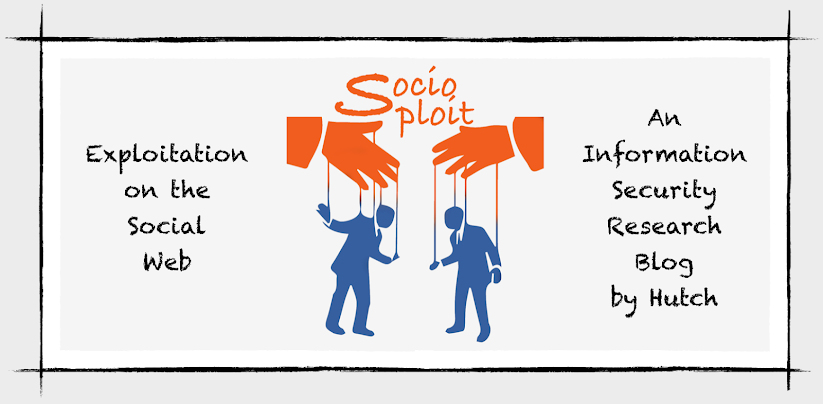
Comments
Post a Comment